تذكير بمساهمة فاتح الموضوع :
تومبيلات ثلاث احصائيات لنسخة*AwesomeBB

--------------------
الان طريقة التركيب الاحصائيات الثلاثه
اذهب الى قالب indox_body
واستبدل القالب بالكامل بالتالي
الان اذهب إلى قوالب التومبلايت. البوابة. قالب mod_recent_topics
واستبدل القالب بالكامل بالتالي
وقالب mod_most_active_topics
وتحذف القالب كله وتضع الاتي
ثم قالب mod_most_viewed_topics
واستبدله بالكامل بالتالي
لا تنسى بعد التركيب انك تسجل ثم انشر
ثم ضع التالي بالcss
ثم اذهب الى إدارة العناصر المستقلة على المنتدى
واعمل ترتيب العناصر والاوامر كما في الصورة
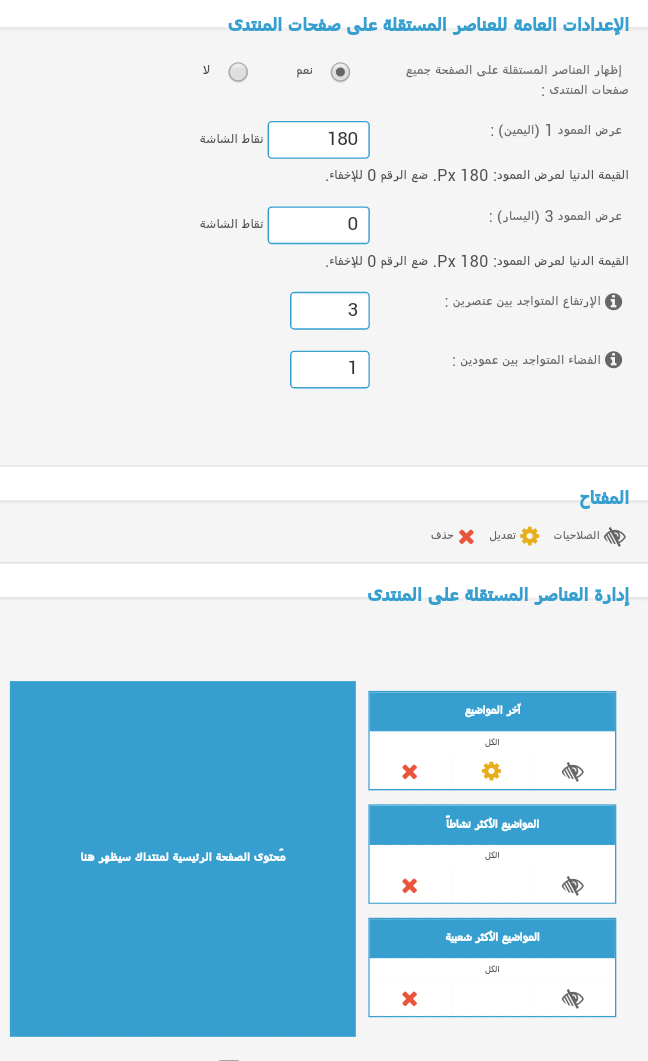
ولا تنسى الضغط على تعديل عنصر المواضيع
تنشيط خاصية التتالي العمودي للمواضيع : اختر لا
[center]وفقكم الله

--------------------
الان طريقة التركيب الاحصائيات الثلاثه
اذهب الى قالب indox_body
واستبدل القالب بالكامل بالتالي
الكود:
<div id="{ID_LEFT}" class="main">
<div class="main-head">
<div class="page-title">
</div>
</div>
<div class="main-content">
<table cellspacing="0" class="table">
<tbody class="statused">
<tr>
<!-- BEGIN giefmod_index1 -->
{giefmod_index1.MODVAR}
<!-- END giefmod_index1 -->
</tr>
</tbody>
</table>
</div>
<script type="text/javascript">
//<![CDATA[
$("#active_topics a, #viewed_topics a").after(function() {
return '<span class="lastRight">' + $(this).attr("alt").replace(/.*\s-\s(\d+.+)/, "$1") + '</span>'
}); //]]>
</script>
</div>
<main id="index">
<div class="main-inner">
<!-- BEGIN message_admin_index -->
<div class="block introduction">
<!-- BEGIN message_admin_titre -->
<div class="block-header">{message_admin_index.message_admin_titre.MES_TITRE}</div>
<!-- END message_admin_titre -->
<!-- BEGIN message_admin_txt -->
<div class="block-content">{message_admin_index.message_admin_txt.MES_TXT}</div>
<!-- END message_admin_txt -->
</div>
<!-- END message_admin_index -->
{CHATBOX_TOP}
{BOARD_INDEX}
<!-- BEGIN disable_viewonline -->
<div id="block-online" class="block-subtle">
<i class="material-icons">assessment</i>
<div>
<!-- BEGIN switch_viewonline_link -->
<span class="headline"><a href="{U_VIEWONLINE}" style="color: #263238;" rel="nofollow">{L_WHO_IS_ONLINE}</a></span>
<!-- END switch_viewonline_link -->
<!-- BEGIN switch_viewonline_nolink -->
<span class="headline">{L_WHO_IS_ONLINE}</span>
<!-- END switch_viewonline_nolink -->
{TOTAL_USERS_ONLINE}<br /><br />
{RECORD_USERS}<br />
{LOGGED_IN_USER_LIST}<br />
{L_ONLINE_USERS}
{L_CONNECTED_MEMBERS} <br />
{L_WHOSBIRTHDAY_TODAY}{L_WHOSBIRTHDAY_WEEK}
<br />
<em>{LEGEND} : {GROUP_LEGEND}</em>
</div>
</div>
<!-- END disable_viewonline -->
{CHATBOX_BOTTOM}
</div>
</main>
<aside id="sidebar" class="sidebar-home">
<!-- BEGIN giefmod_index1 -->
{giefmod_index1.MODVAR}
<!-- BEGIN saut -->
<div style="height:{SPACE_ROW}px"></div>
<!-- END saut -->
<!-- END giefmod_index1 -->
</aside>
<script type="text/javascript">
$(document).ready(function() {
if ($('#sidebar').is(':empty')) {
$('#index').css('margin', 0);
$('#sidebar').hide();
}
});
</script>
الان اذهب إلى قوالب التومبلايت. البوابة. قالب mod_recent_topics
واستبدل القالب بالكامل بالتالي
الكود:
<!-- BEGIN classical_row -->
<!-- <tr> -->
<th class="forabg">
<h2>المشاركات الجديدة</h2>
</th>
<th class="forabg">
<h2>المواضيع الاكثر نشاط</h2>
</th>
<th class="forabg">
<h2>المواضيع الاكثر شعبية</h2>
</th>
</tr>
<tr>
<td class="double">
<ul id="recent_topics">
<!-- BEGIN recent_topic_row -->
<li>
<a href="{classical_row.recent_topic_row.U_TITLE}">{classical_row.recent_topic_row.L_TITLE}</a>
</li>
<!-- END recent_topic_row -->
</ul>
</td>
<!-- </tr> -->
<!-- END classical_row -->وقالب mod_most_active_topics
وتحذف القالب كله وتضع الاتي
الكود:
<td>
<ul id="active_topics" class="half">
<!-- BEGIN TOPIC -->
<li>
<a href="{TOPIC.LINK}" alt="{TOPIC.TITLE}">{TOPIC.NAME}</a>
</li>
<!-- END TOPIC -->
</ul>
</td>ثم قالب mod_most_viewed_topics
واستبدله بالكامل بالتالي
الكود:
<!--<tr>-->
<td>
<ul id="viewed_topics" class="half">
<!-- BEGIN TOPIC -->
<li>
<a href="{TOPIC.LINK}" alt="{TOPIC.TITLE}">{TOPIC.NAME}</a>
</li>
<!-- END TOPIC -->
</ul>
</td>
</tr>لا تنسى بعد التركيب انك تسجل ثم انشر
ثم ضع التالي بالcss
الكود:
#left,#left *{-webkit-box-sizing:border-box;-moz-box-sizing:border-box;box-sizing:border-box}
#content-container div#container{float:none}
#content-container div#main{margin-bottom:0}
*+ html #content-container div#main{margin-left:0;margin-right:0}
#content-container div#left{float:none;width:100%}
#left{margin:30px 0}
#left td {
-moz-border-bottom-colors: none;
-moz-border-left-colors: none;
-moz-border-right-colors: none;
-moz-border-top-colors: none;
border-color: #ccc;
border-image: none;
border-style: solid;
border-width: 0 1px;
vertical-align: top;
}
#left th{vertical-align:middle}
#left .double{border-left:0}
#left ul,#left th{padding:10px 10px 10px 30px;margin:0}
.forabg > h2 {
color: #fff;
font-size: 13px;
}
.main-content .table {
-moz-border-bottom-colors: none;
-moz-border-left-colors: none;
-moz-border-right-colors: none;
-moz-border-top-colors: none;
background: #fff none repeat scroll 0 0;
border-color: currentcolor #333 #333;
border-image: none;
border-radius: 5px;
border-style: none dashed dashed;
border-width: medium 1px 1px;
width: 100%;
}
#left li {
border-bottom: 1px dashed #ccc;
counter-increment: Zzindex;
height: 19px;
line-height: 19px;
list-style-type: none;
padding-bottom: 20px;
position: relative;
width: 100%;
}
#left li::before {
background: #e91e63 none repeat scroll 0 0;
border-radius: 2px;
color: #fff;
content: counter(Zzindex, decimal);
display: block;
font-size: 11px;
height: 17px;
line-height: 16px;
position: absolute;
right: -5px;
text-align: center;
top: 1px;
width: 16px;
z-index: 10;
}
#left li::after {
background: #ebebeb none repeat scroll 0 0;
content: " ";
display: block;
height: 6px;
position: absolute;
right: 8px;
top: 6px;
transform: rotate(45deg);
width: 6px;
}
#left li:nth-child(1):before,#left li:nth-child(1):after{background:red}
#left li:nth-child(2):before,#left li:nth-child(2):after{background:#FD5405}
#left li:nth-child(3):before,#left li:nth-child(3):after{background:#FDB55A}
#left li:nth-child(3) ~ li:before,#left li:nth-child(3) ~ li:after{
color:#fff;
}
#left a{overflow:hidden;white-space:nowrap;text-overflow:ellipsis;position:absolute;display:block;width:60%;left:0;top:0}
#active_topics a,#viewed_topics a{width:70%}
#left #recent_topics a {
width: 94%;
}
#left .lastRight {
left: auto;
position: absolute;
right: 20px;
text-align: right;
top: 0;}
#content-container #container {
margin-right: 0 !important ;
}
#sidebar {
display: none;
float: left;
}
#index {
margin-left: auto;
transition: none;
}
th.forabg {
background-color: #1E88E5;
border-radius: 3px;
box-shadow: 0 2px 3px rgb(0 0 0 / 10%), 0 0 2px rgb(0 0 0 / 10%);
color: #FFF;
padding: 16px;
position: relative;
word-break: break-word;
}ثم اذهب الى إدارة العناصر المستقلة على المنتدى
واعمل ترتيب العناصر والاوامر كما في الصورة
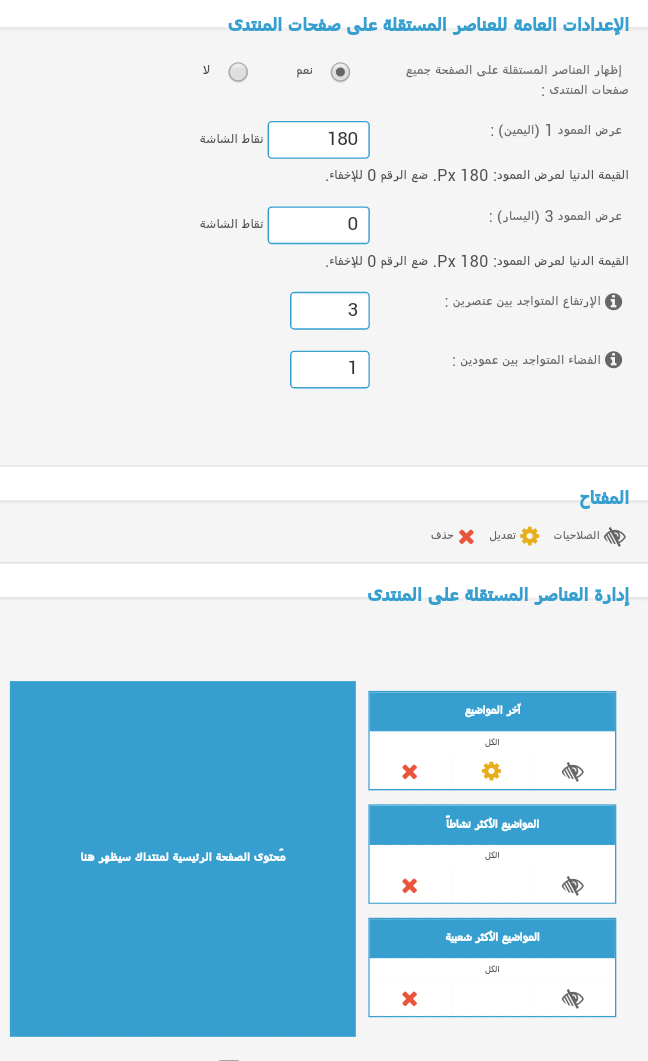
ولا تنسى الضغط على تعديل عنصر المواضيع
تنشيط خاصية التتالي العمودي للمواضيع : اختر لا
[center]وفقكم الله








